Difference between revisions of "Main Page"
| Line 20: | Line 20: | ||
</pre> |
</pre> |
||
| + | # Eventual plugin for making editing easier for players |
||
Revision as of 21:59, 26 February 2010
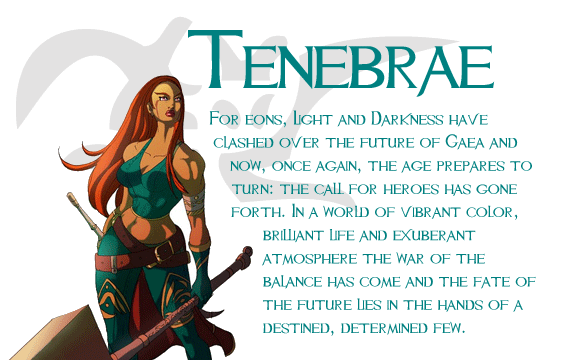
Temporary: Pathfinder Status: What's Been Done and What Hasn't
Wiki Happiness
- Solidify player account options:
- specify which pages they may edit, and what pages they may create (character pages and log pages only)
- specify file uploading privs (character.jpg for each character a player has)
- Inquire about CSS stylesets in the wiki (need something for tables)
<style type="text/css">
tr.rc td {
background-color: #8dbdbd;
tr.rh td {
background-color: #008080; color: white; font-weight: bolder;
}
</style>
- Eventual plugin for making editing easier for players
Theme
- Local Theme
- World Theme
- World History
- Racial weights
d20 and House Rules
- Classes: Need definitive PrC list
Getting Help
- FAQ: Port over FAQ from main wiki, combine with items from player wiki
- Theme Guide: recheck any links in red: decide to add content, or delete link
Game Policies
- OMGWTFBBQ
Meta
- Add art blurb
- Combine Older History and World History?
Super Happy Fun Code Time
- Should Perform be separated into categories?
Temporary: StyleGuide
Plan: This list will eventually make it to the editing help section which Lahar needs to make. Bug her.
Purpose: This StyleGuide does not apply to character pages. Instead, it applies to all other pages, and is intended for a consistent look for the entire wiki. Generally, there should be no need to read these: simply pick a page and follow the example.
Headers
Header colors: #008080
Header font: Sans serif
Other: Largest headers should be underlined, no excess punctuation in headers (: or .), Capitalize first letter only (Title Case)
Images
Other: Image links should not contain borders (border=0).
Temporary: MediaWiki has been successfully installed.
Consult the User's Guide for information on using the wiki software.